Today I continue my series [which originally appeared on the Kindle Fire on Kindle Nation Daily
site] detailing how I freed myself from Apple and iTunes by taking a
closer look at the device I chose to replace my iPod, and comparing it
directly to the closest iPod competitor. As a reminder, allow me to
repeat this from the first post in this series:
site] detailing how I freed myself from Apple and iTunes by taking a
closer look at the device I chose to replace my iPod, and comparing it
directly to the closest iPod competitor. As a reminder, allow me to
repeat this from the first post in this series:
The Samsung Galaxy Player: my chosen iPod / iPod Touch alternative. Plays music, video and apps, provides internet access, and more.
Why am I talking about iTunes and Apple devices on a site
dedicated to Amazon’s Kindle Fire? It’s because many—maybe even
most—Kindle Fire owners aren’t taking advantage of all the Fire’s music
features because they’re already chained to iTunes and Apple devices for
digital music purchases, downloads and management. Nobody wants the
headache of having to manage separate media libraries for different
devices. Many would LOVE to free themselves from their iTunes/Apple
shackles and find a digital music/media solution that would work
seamlessly across all their computers and portable devices, but fear
they can’t do it without major hassle and losing a huge chunk of content
or functionality.
dedicated to Amazon’s Kindle Fire? It’s because many—maybe even
most—Kindle Fire owners aren’t taking advantage of all the Fire’s music
features because they’re already chained to iTunes and Apple devices for
digital music purchases, downloads and management. Nobody wants the
headache of having to manage separate media libraries for different
devices. Many would LOVE to free themselves from their iTunes/Apple
shackles and find a digital music/media solution that would work
seamlessly across all their computers and portable devices, but fear
they can’t do it without major hassle and losing a huge chunk of content
or functionality.
And that’s what this series is all about: explaining how I succeeded
in migrating away from Apple and iTunes without major hassle, and
without losing a huge chunk of content or functionality. In addition to
today’s post, this series will also include a post comparing iTunes to
Amazon’s Cloud Player, as well as a post explaining the specific steps I
used to get my music library out of iTunes and into Cloud Player
Premium.
in migrating away from Apple and iTunes without major hassle, and
without losing a huge chunk of content or functionality. In addition to
today’s post, this series will also include a post comparing iTunes to
Amazon’s Cloud Player, as well as a post explaining the specific steps I
used to get my music library out of iTunes and into Cloud Player
Premium.
Step One: Finding a Player to Rival the iPod
I already knew Amazon offers a Cloud Player app that runs on the
Fire, computers and any Android device that can run apps, but I wasn’t
sure I’d be able to find an Android device that could truly take the
place of my iPod. It would be great to use a single, centralized program
like Cloud Player to manage my music library and make it available to
all my computers, all my household’s Fire devices and a portable player,
and it would be a dream come true to escape from all the expense of
Apple and hassles of iTunes, but I didn’t want to give up any of the
functionality or convenience I’d come to depend on.
Fire, computers and any Android device that can run apps, but I wasn’t
sure I’d be able to find an Android device that could truly take the
place of my iPod. It would be great to use a single, centralized program
like Cloud Player to manage my music library and make it available to
all my computers, all my household’s Fire devices and a portable player,
and it would be a dream come true to escape from all the expense of
Apple and hassles of iTunes, but I didn’t want to give up any of the
functionality or convenience I’d come to depend on.
I had an iPod Classic 5th Generation. At the time I bought it, the
largest-capacity iPod Touch only had 32GB of storage (which is really
only about 27.5 usable GB of storage after you subtract storage for the
device’s own software), and my music library is too big for that:
roughly 28 GB and growing. I hate having to plan ahead for what music I might
want to have available, and sync just a portion of my content at a
time. My preference has always been to have my entire library available
to me on my portable device at all times. Just recently Apple released
an iPod Touch with 64GB, but it retails at around $365.
largest-capacity iPod Touch only had 32GB of storage (which is really
only about 27.5 usable GB of storage after you subtract storage for the
device’s own software), and my music library is too big for that:
roughly 28 GB and growing. I hate having to plan ahead for what music I might
want to have available, and sync just a portion of my content at a
time. My preference has always been to have my entire library available
to me on my portable device at all times. Just recently Apple released
an iPod Touch with 64GB, but it retails at around $365.
Samsung Galaxy Player 3.6 vs. iPod Touch: Virtually Identical Devices
I did a LOT of comparison shopping and research, and finally settled on the Samsung Galaxy Player 3.6.
Here’s a picture of that device (on the left) side by side with the
iPod Touch (picture credit: RICKY the Android Guy) ; as you can see,
they’re virtually the same size and look very similar. The Galaxy
Player’s screen is actually a tiny bit bigger!
Here’s a picture of that device (on the left) side by side with the
iPod Touch (picture credit: RICKY the Android Guy) ; as you can see,
they’re virtually the same size and look very similar. The Galaxy
Player’s screen is actually a tiny bit bigger!
Here’s what they both have:
- touchscreen interface
- ability to run apps (Android on the Samsung, Apple on the Touch)
- Bluetooth connectivity
- wifi connectivity
- web browsing
- video player
- social media integration (e.g., Facebook, Twitter, etc.)
- built-in radio tuner
- front and rear-facing cameras, for taking photos and for video chat
- VoIP (internet telephone capability, with specific apps)
- quality display
- stereo sound
- ‘smart’ display that auto-rotates content from portrait to landscape orientation when you tilt the device
- internal GPS system
- rechargeable Lithium Ion battery
There a few more similar details, but you get the picture. In terms of
form factor and functionality, these devices are nearly identical. It’s
also worth mentioning that Samsung builds some of the hardware for the
iPod Touch, including the display, so it should come as no surprise.
form factor and functionality, these devices are nearly identical. It’s
also worth mentioning that Samsung builds some of the hardware for the
iPod Touch, including the display, so it should come as no surprise.
The iPod Touch has native digital video camera capability, while the
Samsung does not, but since I’m primarily interested in using the device
as a music player I don’t really care about that. Similarly, the Galaxy
Player comes pre-loaded with the free edition of Office Suite Pro, an app that allows you to work with MS Office files on your device, but this is another feature I won’t be using on my Player.
Samsung does not, but since I’m primarily interested in using the device
as a music player I don’t really care about that. Similarly, the Galaxy
Player comes pre-loaded with the free edition of Office Suite Pro, an app that allows you to work with MS Office files on your device, but this is another feature I won’t be using on my Player.
Another difference that probably belongs in the “con” column for the
Touch is that while the iPod Touch is tied only to Apple and iTunes, the
Galaxy Player has the whole world of accessory suppliers and Android
apps and vendors open to it: Google Play, Amazon App Store, Android
Market and plenty more.
Touch is that while the iPod Touch is tied only to Apple and iTunes, the
Galaxy Player has the whole world of accessory suppliers and Android
apps and vendors open to it: Google Play, Amazon App Store, Android
Market and plenty more.
Samsung Galaxy Player 3.6 vs. iPod Touch: Price Is A Major Difference
The first and most obvious difference is price. The Samsung Galaxy Player 3.6
typically retails for anywhere from $150 – $240, but if you’re a smart
shopper (like me) you can get one for less. Mine cost just $100, thanks
to a Black Friday sale.
typically retails for anywhere from $150 – $240, but if you’re a smart
shopper (like me) you can get one for less. Mine cost just $100, thanks
to a Black Friday sale.
All of Samsung’s Galaxy Players come with 8GB internal memory (closer
to 5.7 in usable storage), but they can also accept micro SD cards of
up to 32GB. That means total capacity for the Player can be as high as
40GB (roughly 36GB total in usable storage). Apple devices do not accept
memory cards, so the memory capacity you buy is the memory capacity you
get.
to 5.7 in usable storage), but they can also accept micro SD cards of
up to 32GB. That means total capacity for the Player can be as high as
40GB (roughly 36GB total in usable storage). Apple devices do not accept
memory cards, so the memory capacity you buy is the memory capacity you
get.
To do an apples-to-apples comparison (pun intended), the iPod Touch
4th Generation 8GB model retails for $250. The latest 5th Generation
model, with 32GB of storage, retails at $299. The latest 64GB model
retails at $399. For the sake of this piece, let’s stick with the 32GB
model, since it’s the closest match to a Samsung Galaxy Player + a 32GB
micro SD card. You can expect to pay around $25 for a 32GB micro SD
card, but even taking that and the full retail price of $180 for the
Galaxy Player 3.6 into account, you’re still saving close to $100
compared to buying the 32GB Touch.
4th Generation 8GB model retails for $250. The latest 5th Generation
model, with 32GB of storage, retails at $299. The latest 64GB model
retails at $399. For the sake of this piece, let’s stick with the 32GB
model, since it’s the closest match to a Samsung Galaxy Player + a 32GB
micro SD card. You can expect to pay around $25 for a 32GB micro SD
card, but even taking that and the full retail price of $180 for the
Galaxy Player 3.6 into account, you’re still saving close to $100
compared to buying the 32GB Touch.
Galaxy Player Replaces and Improves Upon My iPod
Assuming I could get all my music out of iTunes and into Amazon’s
Cloud Player so it would be accessible on the Galaxy Player through
Amazon’s Cloud Player app (I could and did – more on that later in this
series), the Galaxy Player plus a micro SD card would definitely be
equal in functionality and much lower in price than the comparable Apple
product.
Cloud Player so it would be accessible on the Galaxy Player through
Amazon’s Cloud Player app (I could and did – more on that later in this
series), the Galaxy Player plus a micro SD card would definitely be
equal in functionality and much lower in price than the comparable Apple
product.
In the Car / At The Gym / On The Go
I use a portable music player at the gym, while walking my dogs, and
in the car almost every time I drive, for both music and audiobooks. My
car came with a special iPod cable that allows me to plug in my iPod and
have its content pumped through my car stereo speakers while
simultaneously keeping the device charged.
in the car almost every time I drive, for both music and audiobooks. My
car came with a special iPod cable that allows me to plug in my iPod and
have its content pumped through my car stereo speakers while
simultaneously keeping the device charged.
 I had to buy an $8 stereo audio-out/aux cable
I had to buy an $8 stereo audio-out/aux cableto plug the Galaxy Player into my car stereo, and the cable does not
have charging capability, but if need be I can use the car charger I
already bought for my Fire to keep the Galaxy Player charged in the car
on long trips because both devices have the same kind of micro-USB
charger port. No more separate cables for different devices!
Another plus: when I used that special iPod cable in my car, it
prevented me from accessing the device menu on the iPod: I was limited
to using the few functions my car stereo was built to offer. I was
pretty much limited to selecting a playlist, album or audiobook before
plugging the iPod in, and once it started playing through the stereo I
could not easily change to different content. I couldn’t even pause
playback, which was very annoying with audiobooks. When my Galaxy Player
is plugged in, I still control the device using its own menu. Finally, I
have all the same range of control in the car as I have with my
portable player everywhere else!
prevented me from accessing the device menu on the iPod: I was limited
to using the few functions my car stereo was built to offer. I was
pretty much limited to selecting a playlist, album or audiobook before
plugging the iPod in, and once it started playing through the stereo I
could not easily change to different content. I couldn’t even pause
playback, which was very annoying with audiobooks. When my Galaxy Player
is plugged in, I still control the device using its own menu. Finally, I
have all the same range of control in the car as I have with my
portable player everywhere else!
Galaxy Player Is Better For Audiobooks
I was in for a very pleasant surprise when it comes to audiobooks.
With my iPod, I had to download my Audible books to my computer, import
them to iTunes and then sync my iPod with iTunes to get the books onto
the device. Since the Galaxy Player runs the Audible app,
I don’t have to download anything to my computer or bother with
separate import and syncing steps anymore: I just fire up the Audible
app when I’m within wifi range, select the title I want to listen to
(the app displays my entire Audible library), and download. I can even
start playing the book before the download is finished!
With my iPod, I had to download my Audible books to my computer, import
them to iTunes and then sync my iPod with iTunes to get the books onto
the device. Since the Galaxy Player runs the Audible app,
I don’t have to download anything to my computer or bother with
separate import and syncing steps anymore: I just fire up the Audible
app when I’m within wifi range, select the title I want to listen to
(the app displays my entire Audible library), and download. I can even
start playing the book before the download is finished!
Better yet, the Audible app is “smart” enough to keep track of your
place in an audiobook across multiple devices. That means I could start
listening to a book on the Galaxy Player, then pick up right where I
left off on my Fire later on! And if I have the Kindle book with
Whispersync for Voice as well, I can even switch to the Kindle edition
on my Fire and it will also “know” right where I left off when I was
listening to the audiobook. Back in the car or on the go, again, the
Audible app “knows” where I left off in the Kindle book. For an
audiobook devotee like me, this is a slice of heaven!
place in an audiobook across multiple devices. That means I could start
listening to a book on the Galaxy Player, then pick up right where I
left off on my Fire later on! And if I have the Kindle book with
Whispersync for Voice as well, I can even switch to the Kindle edition
on my Fire and it will also “know” right where I left off when I was
listening to the audiobook. Back in the car or on the go, again, the
Audible app “knows” where I left off in the Kindle book. For an
audiobook devotee like me, this is a slice of heaven!
Galaxy Player Can Stream Music, iPod Touch Must Download
Whether you’re home or out and about, you can stream your music over any wifi connection to the Galaxy Player via the (free) Amazon MP3 Cloud Player app,
you don’t have to download it to the device first. The iPod Touch lacks
this capability, anything you want to listen to must be downloaded to
the device first. Apple is working on true streaming capability, and
it’s out there in ‘beta’ version on various devices and in iTunes
Match/iCloud, but it’s not yet perfected. As a reliable service, it’s
only really available when you’re at home, within range of where your
iTunes library is stored.
you don’t have to download it to the device first. The iPod Touch lacks
this capability, anything you want to listen to must be downloaded to
the device first. Apple is working on true streaming capability, and
it’s out there in ‘beta’ version on various devices and in iTunes
Match/iCloud, but it’s not yet perfected. As a reliable service, it’s
only really available when you’re at home, within range of where your
iTunes library is stored.
What about when you’ll be away from wifi? That’s where the Galaxy
Player’s micro SD card capability comes into play. I loaded all of my
digital music onto a single 32GB micro SD card so my entire library is
available to me at all times. As my library grows, I can break it up
across multiple micro SD cards if I like; they’re so small, it will
still be easy and convenient to carry all of my music with me whenever I
want.
Player’s micro SD card capability comes into play. I loaded all of my
digital music onto a single 32GB micro SD card so my entire library is
available to me at all times. As my library grows, I can break it up
across multiple micro SD cards if I like; they’re so small, it will
still be easy and convenient to carry all of my music with me whenever I
want.
Music Player Functionality: Samsung Wins Again
With the iPod, you’re limited to using its stripped-down version of
iTunes on the device. With the Galaxy Player, you can use its own,
built-in music player app (which is quite nice and includes advanced
equalizer functionality) for listening to music that’s been downloaded
to the device, the Amazon MP3 Cloud Player app
to stream music or listen to music already downloaded to the device, or
use any other compatible Android music player app you like.
iTunes on the device. With the Galaxy Player, you can use its own,
built-in music player app (which is quite nice and includes advanced
equalizer functionality) for listening to music that’s been downloaded
to the device, the Amazon MP3 Cloud Player app
to stream music or listen to music already downloaded to the device, or
use any other compatible Android music player app you like.
In fairness, I have to admit that I miss being able to select and
play music by Genre; this iTunes function isn’t there in Amazon’s MP3
Cloud Player app or the built-in Samsung Player app. However, I’m sure
you can easily find an Android music player app that would supply this capability, if it’s important to you.
play music by Genre; this iTunes function isn’t there in Amazon’s MP3
Cloud Player app or the built-in Samsung Player app. However, I’m sure
you can easily find an Android music player app that would supply this capability, if it’s important to you.
Choosing A Music Library Management App – Why I’m Sticking With Amazon Cloud Player
The major reason I’ve been so desperate to escape from iTunes is the
nightmare of moving my music library to a new computer every time an old
computer dies, and dealing with the bugs and fallout from iTunes
updates. It seems I’m forever having to re-import music files, manually
delete duplicates by the thousands, and re-construct playlists iTunes
has decided to delete during a migration or upgrade. I NEVER want to go
through those frustrating, time-consuming hassles again.
nightmare of moving my music library to a new computer every time an old
computer dies, and dealing with the bugs and fallout from iTunes
updates. It seems I’m forever having to re-import music files, manually
delete duplicates by the thousands, and re-construct playlists iTunes
has decided to delete during a migration or upgrade. I NEVER want to go
through those frustrating, time-consuming hassles again.
For that reason, while I switch back and forth between the Galaxy
Player’s built-in music player app and Amazon’s Cloud Player for music
playback, I am only using Amazon MP3 Cloud Player app
for library management and playlist creation. The Player’s built-in
music app, and pretty much any other music player app, will let me
create playlists and sort preferences, but I don’t want to lose them
when my device must be replaced someday. Since Amazon’s Cloud Player
stores all my music, playlists and preferences in the Amazon Cloud, it
doesn’t matter which device I use to access the Cloud: all my content
and preferences will be there.
Player’s built-in music player app and Amazon’s Cloud Player for music
playback, I am only using Amazon MP3 Cloud Player app
for library management and playlist creation. The Player’s built-in
music app, and pretty much any other music player app, will let me
create playlists and sort preferences, but I don’t want to lose them
when my device must be replaced someday. Since Amazon’s Cloud Player
stores all my music, playlists and preferences in the Amazon Cloud, it
doesn’t matter which device I use to access the Cloud: all my content
and preferences will be there.
Around the House – No Loss In Accessibility or Functionality
There are plenty of speaker docks,
some with charging capability, available for Android devices, and they
generally cost much less than the comparable accessories designed for
iPods. But since I can run Amazon Cloud Player on my Fire HD, which has
high-quality stereo speakers built in, I’m finding I just use my Fire
HD, propped up in its easel case, for listening to music around the
house.
some with charging capability, available for Android devices, and they
generally cost much less than the comparable accessories designed for
iPods. But since I can run Amazon Cloud Player on my Fire HD, which has
high-quality stereo speakers built in, I’m finding I just use my Fire
HD, propped up in its easel case, for listening to music around the
house.
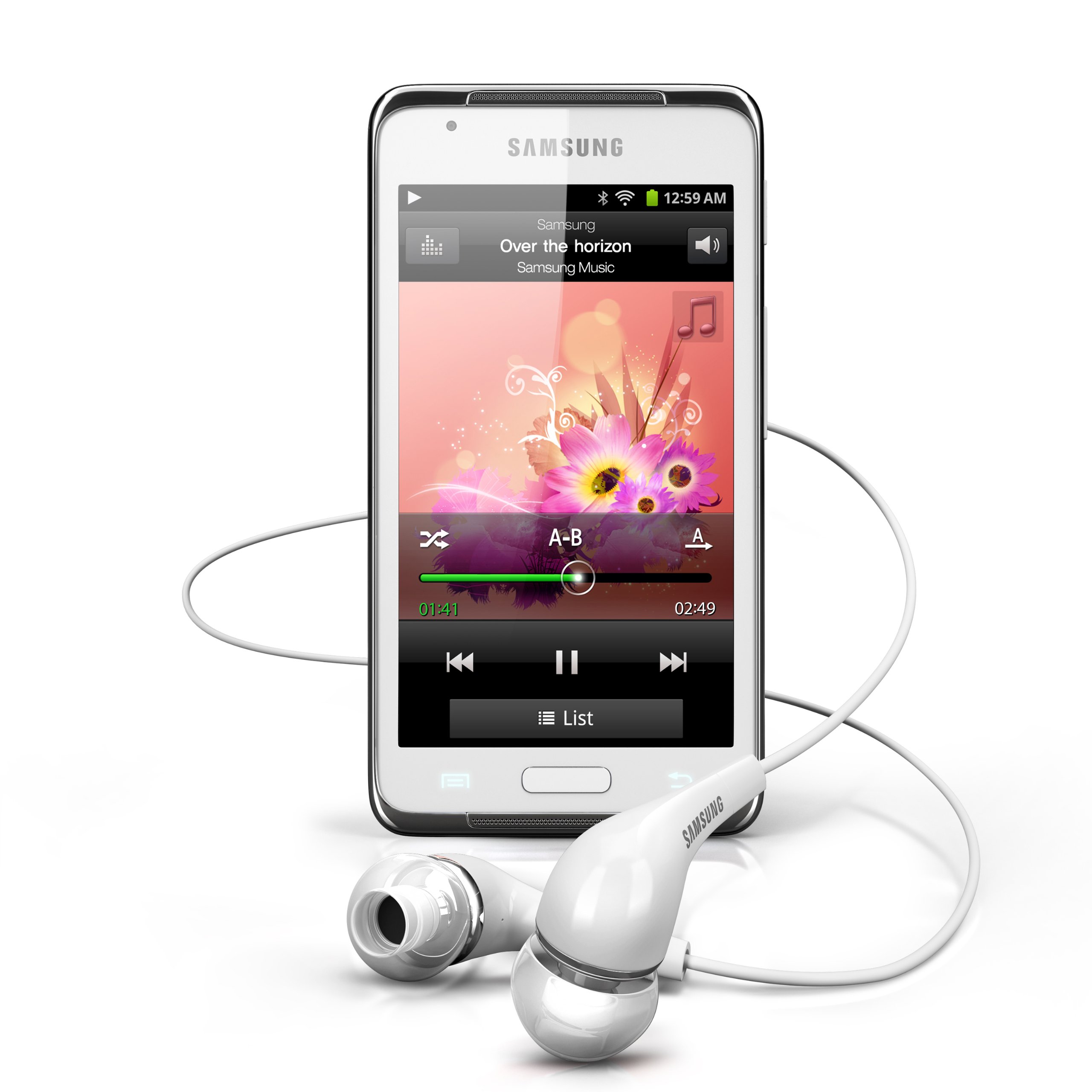

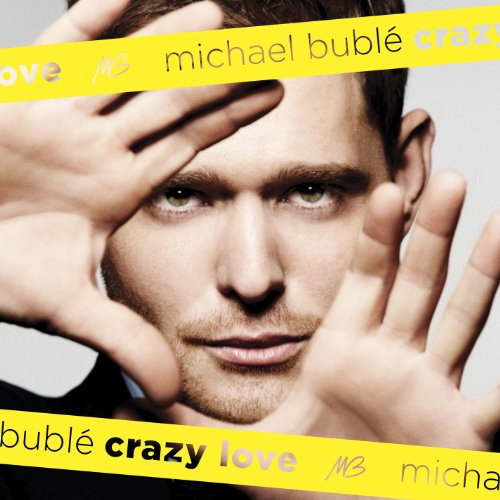

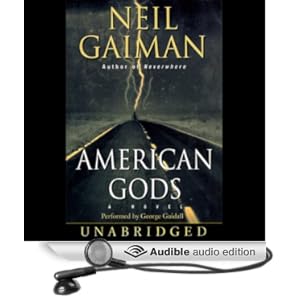
No comments:
Post a Comment