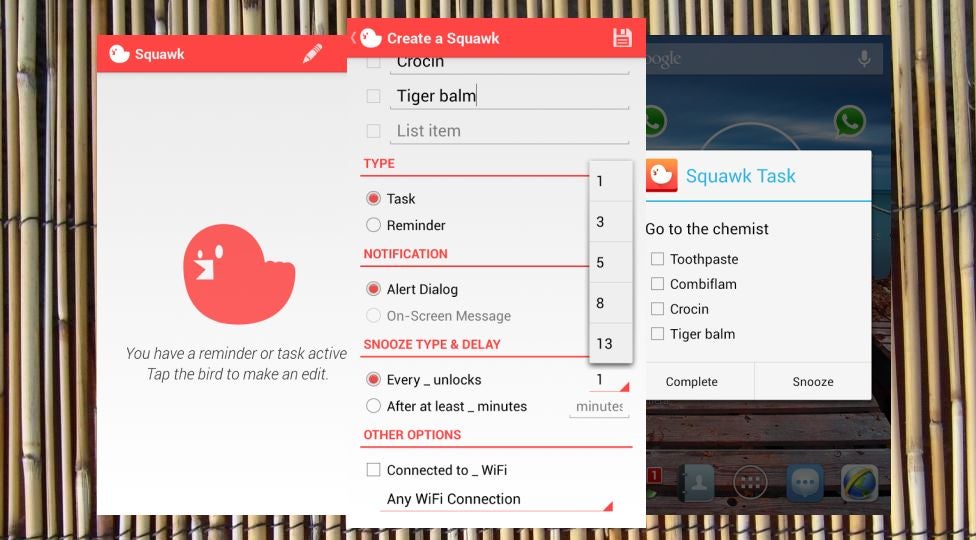
Android: When an item in your to-do list needs to be done soon, you might need to be reminded of it often. Squawk simplifies this by giving you a single task to focus on, and issuing reminders by time, Wi-Fi connections, or whenever you unlock your phone.P
The single-task approach is quite cool because you use the app sparingly and only when needed, sticking to something like Wunderlist for your regular to-do list. When you need that reminder, fire up Squawk, write your task and add a list of sub-tasks if needed, and choose when you want the reminder to appear. You can set intervals by time, when you unlock your device, or based on the Wi-Fi network you connect to. You could do all this with Tasker too, but Squawk is a much more efficient and streamlined solution.P
When it's time for the reminder, it appears as a floating pop-up on your screen and you can choose to mark it as "Completed" or "Snooze"—the latter option will have it show up again the next time you trigger the reminder. And if your screen is on, you can check the task through the notifications pane.P
No comments:
Post a Comment