Wirelessly saves photos from all your devices, auto-removes duplicates
and keeps them safe at home; home media cloud makes content available
anywhere
and keeps them safe at home; home media cloud makes content available
anywhere




for you
Taking photos and capturing
memories is now easier than ever, but too often these photos end up scattered
everywhere— on phones, , computers, and digital cameras. In a family
environment, it becomes even more difficult to manage these memories due to
duplicates and similar photos on everyone’s devices
EzeeCube solves this
problem by automating the entire photo management process:
Automatically syncs photos, videos, and contacts from across your iOS and Android devices- Automatically syncs 'Pictures', 'Movies', 'Music' and 'Video' files from your Mac or Windows PC
Identifies and sorts similar and duplicate photos from each of your devices
Organises your photos and videos into places, dates, events, and even people
Keeps your content safe at home so you can share it with family and friends anywhere- Helps your family revisit memories from the comfort of your couch thanks to a beautiful slideshow that plays on your TV
Streams EzeeCube’s synced photos and videos to any iOS/Android device or Windows/Mac PC from anywhere
content automatically
EzeeCube is built from the ground up and powered by a pre-installed
and pre-configured XBMC Media Center application.
Keep single copies of all your favourite digital content including music, movies, videos, photos, and TV shows
Watch and record live TV programmes or schedule the recording for later
Enjoy music and movies on your TV, or play them on the go from your iOS/Android device or Mac/Windows PC

for you
Our patent pending stack-to-extend
technology allows you to add functionality to your EzeeCube, just like Lego ®
blocks — no wires, no setup, no driver installation.
Need more storage space? Stack it
Want to play a disk? Stack it
Want to play a game? Stack it
licensing and open standard hardware of our stacking technology will attract
developers from around the world, building better technologies for smarter
homes.
Select your EzeeCube base unit
There’s an EzeeCube for everyone, but to help you select the one that’s right for you here’s a helpful guide:
• For busy bodies: If you’re short on time or simply want the
easiest way to sync and enjoy your content, the EzeeCube with a built-in
hard drive is the one for you: Choose any of the Thanksgiving Special,
Merry Christmas Everyone, or Valentine's Day Special selections.
• For technophiles:
If you’re tech savvy, have a spare 2.5" hard drive, and enjoy
installing and configuring your XBMC to sync with other devices, the
EzeeCube without a built-in hard drive is the one for you: Choose the
Only for Hackers 2.0 selection.
• For upgraders: If you
have already claimed your EzeeCube and want to double its storage and
processing power, there’s an easy way to upgrade your selection. Visit
the Original Perk column in the graphic below and Superhack or Supersize
your EzeeCube by selecting the “UPGRADE NOW” button. The details of the
perk are shown in the Upgraded Perk column on the right.
Please
note, we need at least 500 upgrades to ensure we can get these into
production. If the upgraded units don't hit 500, our manufacturer won’t
be able to do a production run and we’ll no longer be able to offer this
upgrade. Should this happen we’ll refund the cost of the upgrade and
simply deliver your original selection.
For those who have not yet
claimed their EzeeCube and prefer the quad core and 2GB (with or
without built-in hard drive), you need to pledge an original perk, then
pledge the upgrade.
Whatever base unit you pledge, please ensure you add the related shipping cost if you live outside Hong Kong.

a bigger byte: The EzeeCube base units
(except the ONLY FOR HACKERS versions) come with a built-in 1TB hard drive that
you can upgrade to 2TB. Alongside this 2TB of space, you can also stack up to
four EzeeDisks at 2TB each, creating total storage space of 10 Tera Bytes. This
means you can store up to five million photos from your phone.
For
self-stackers: If you already have a
2.5" hard drive to spare, you can make it stackable by inserting it into
the DIY EzeeDrive. Please add the relevant shipping cost if you live
outside Hong Kong.

With our patent pending stack-to-extend
technology, adding new entertainment devices becomes as easy as playing with
Lego ®.
Just click on the "ORDER NOW" button
to claim the accessory you want. Remember to add the relevant shipping
costs if you live outside Hong Kong. Our stackable accessories only work with
EzeeCube base units, so make sure you’ve ordered yours.

The safety and privacy of your content is our main concern and
we’ve made EzeeCube with this primary goal in mind.
EzeeCube stores your content safely at home on its inbuilt 1TB
storage. It automatically backs-up all content to an external hard drive via a USB
or on a stackable EzeeDrive so you’ll never lose your precious content ever
again.
EzeeCube is your private home cloud and we’ll frequently update
its software with security patches to keep it safe from external prying eyes.
When you’re at home, the EzeeSync app streams content from
EzeeCube. It does this 50 times faster than traditional cloud services. When
you are on mobile Internet, the EzeeSync app uses lower resolution image caches
from EzeeCube.


EzeeCube is built for the whole family. Now you and your loved
ones can enjoy automatically sorted photos, watch movies, listen to music, or stream
online content together. You can also enjoy it on your own from the privacy of your
smart device.
Media center box just got evolved
XBMC now has inbuilt, open source emulator for games built for Nintendo, Sega, Gameboy etc.
As
our first stretched goal of $125,000, we would work with open source
community to build stackable EzeeGame. It would read Nintendo and Sega
cartridges and emulator in XBMC would process this data.

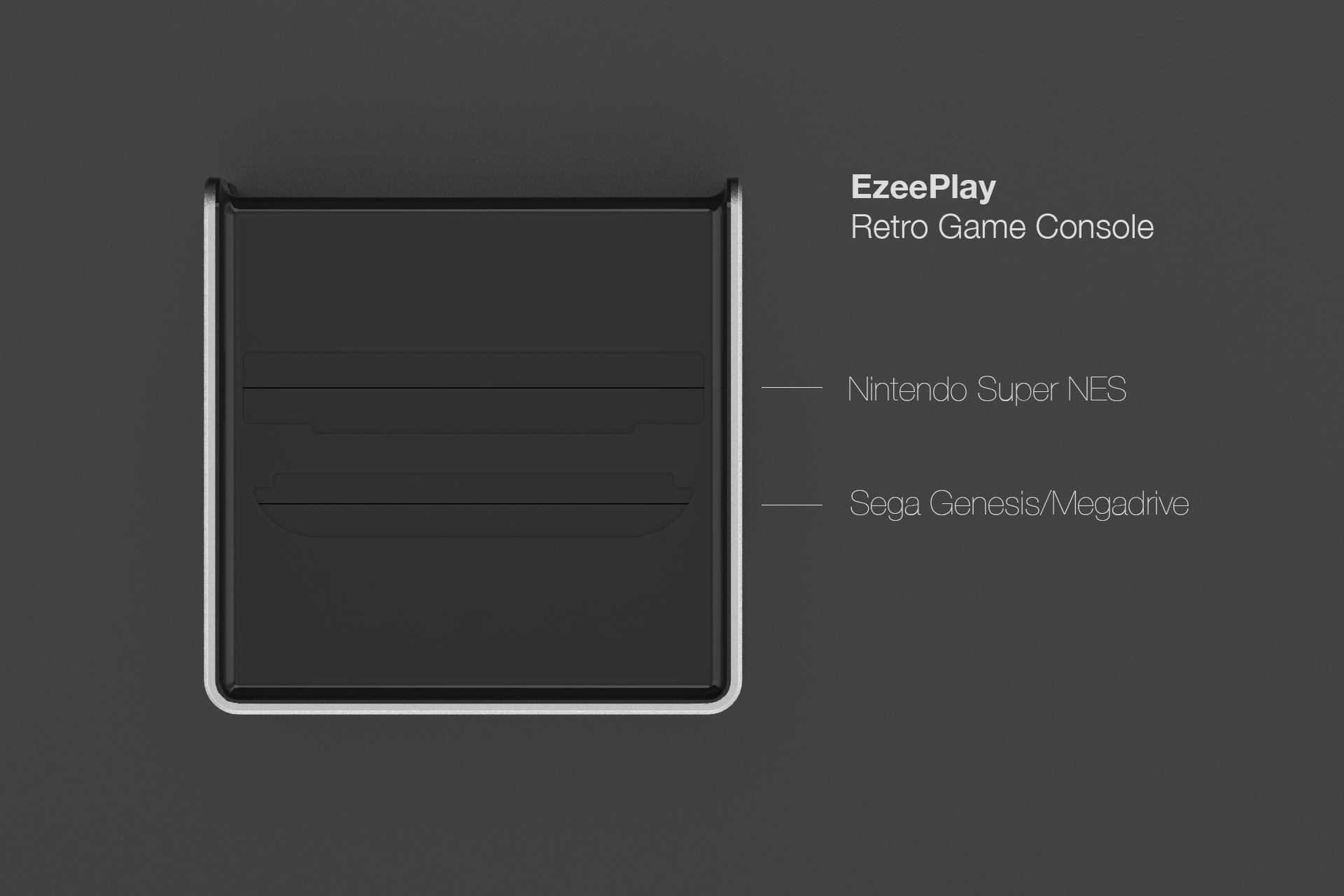

use
We understand how intimidating technology can be so we made sure
EzeeCube is as simple as possible, requiring no configuration, driver installation,
or setup.
1. Power up your EzeeCube - Just plug-in
your EzeeCube

app


We took EzeeCube to one of the backers to verify the user
experience of the start up process. Take a look at the demo video to see how
easy it is.
User experience on a smaller screen
EzeeCube in a nutshell
· EzeeCube is smart storage:
It is designed to save all your digital content, keep single copy by removing duplicate
· EzeeCube is fast: Access your
content at home wifi appx 50 times faster than cloud services
· EzeeCube is safe:
Backup all your precious digital
content safely at home. You can even backup the backup with an external drive
or the stack-to-extend EzeeDrive
· EzeeCube is for the whole family: It belongs to you and
your loved ones and only those you want to share it with. No external prying
eyes can get access

EzeeCube is powered by embedded Linux (Yocto) operating system running
our customized XBMC Media Center Application. The hardware for EzeeCube has
been designed and built from the ground up.



We
need your help to raise $75,000 so that we can make EzeeCube a reality.
Your contribution will help fund development and manufacturing costs,
including:
- Software development
- Service platform creation
- Platform integration and support
- Hardware production
- Hardware design
- Packaging
Spread the word! Your help and support has gotten us this far.
Help
us take the next step by telling your friends and family. Like us on Facebook
and follow us on Twitter so we can make EzeeCube a reality!
We want to hear from you!
Any
suggestions or case studies that could help us improve EzeeCube would be highly
appreciated. Send your ideas on how we can make EzeeCube even better to: contact@ezeecube.com
Referral contest!
Help
your family and friends find out about EzeeCube and earn FREE accessories for your
EzeeCube. Simply click on the link icon below the campaign to copy the link and
share it with your friends. The copied link keeps track of your
sharing results in contributions. It not only helps us meet our target, but
mean we can reward you.

about EzeeCube…
Development so far..

Building a product, especially a hardware product, is an
overwhelming experience and we would not have been able to do it without the
help and guidance of these talented individuals, organisations, and
communities. They provided the expertise we did not have and kept our morale
high. Thank you!

Q. What is the exact hardware configuration on EzeeCube media player?
CPU: Freescale iMX6 Cortex A9 Dual core full 1.0 Ghz (MCIMX6D5EYM10AD)
RAM: 1GB DDR3 64bits 1066Mhz
Memory: eMMC 4GB
Storage: 1 Terabyte, 5400RPM, 2.5"
Ethernet: 1000mbps (through limited to 470mbps)
GPU:Vivante GC2000
HDMI 1.4
WiFi: IEEE 802.11 2.4Ghz
USB2.0
- Hardware decoding for above mentioned audio and video formats
- Audio passthrough
Q. How do I make sure my photos, videos, music is not lost if hard disk crashes?
We understand the pain of losing beautiful memories and that is why
we worked extra hard to make sure you never lose your photos. You could
backup content from EzeeCube by simply
1. You can get EzeeDrive and just place on top of your EzeeCube and
all your content from EzeeCube will be replicated to EzeeDrive
periodically and yet provide additional space for more content.
2. Connect the external hard drive to USB port on the EzeeCube and all your content would be sycned to this hard drive.
2. You could leave this external hard drive connected and content from EzeeCube would be backed up periodically.
Q. Can I share photos and videos on my EzeeCube with my family and friends who have EzeeCube too?
Of course you can and stay connected with your families and friend
who might be living away from you. You will be able to select the
content from your EzeeCube or EzeeSync app and share it with your
friends who also have EzeeCube.
(This would happen via our server, all users would be asked to setup
their EzeeSync app with their phone no. This phone no. would be treated
as unique key for all their iOS/Android devices and for the EzeeCube and
would be registered on our server. Our server would maintain the
external IP address of EzeeCube that would allow them access EzeeCube
content on their iOS/Android devices outside their home as well as share
content between EzeeCube with their friends. Contacts synced from
iOS/Android devices would allow us look for their friends EzeeCube
external IP from our server)
Q. Would I be able to move content from my existing EzeeCube to new EzeeCube?
Yes and all wireless too. You just need to leave the old EzeeCube
switched on and plugin the new one, with our build in 'Audio-discovery'
of UPnP devices, new EzeeCube would find the old one and guide you
through the process of transferring the content from old to new
EzeeCube.
Q. How is EzeeCube better than other android/DIY boxes for XBMC?
While most boxes which are able to run XBMC are nothing more than a
single piece of hardware or an (unofficial) android box, from the start,
EzeeCube has been designed as a real product bundled with dedicated
software to provide users with a smooth and friendly experience to sync
their photos and much more.
First, you are guaranteed to have fully supported hardware out of the
box : You won't discover that some features are simply not available as
it is too often the case with android based quickly packaged boxes :
High resolution rendering - EzeeCube supports full 1080p XBMC GUI rendering (instead of upscaling from 720p as it is often the cas with ARM based boxes)
Hardware video decoding - EzeeCube is ready to decode various
video formats (please refer to supported video formats on the campaign)
using imx6 VPU for smooth, CPU friendly and energy efficient video
playback
Passthrough Audio - EzeeCube supports Dolby Digital and DTS audio passthrough over HDMI and SPDIF
HD audio support - EzeeCube supports DTS-HD and Dolby TrueHD over HDMI
Control from TV remote - EzeeCube supports CEC out of the box so that you can navigate EzeeCube menus with your existing remote control
Hardware de-interlacing - EzeeCube de-interlaces interleaved video by a hardware motion filter to provide good quality TV viewing
Then the team will strive to provide high quality and ready to use software.
Not only by packaging existing bricks such as :
Ready to use XBMC - EzeeCube comes with pre-installed and pre-configured XBMC, including useful addons
PVR Support - EzeeCube allows to record your favourite programmes and to watch TV as part of the ready to use liveTV function
Easy local share - EzeeCube allows for syncing and sharing
media with your local computers (may they be OS X, Windows or Linux
based) thanks to owncloud
But EzeeCube also implements and provides specific software features such as
EzeeSync app - EzeeSync app for iOS/Android devices
automatically connects to the EzeeCube and use your iOS/Android device
to navigate EzeeCube menus
Content sync - EzeeCube automatically syncs content from iOS/Android devices via EzeeSync app
Content anywhere - You can enjoy your XBMC content anywhere via EzeeSync app on your iOS/Android devices without any port-forwarding
Easy Backup - EzeeCube allows for trivial backup, may it be on
a stacked HDD, an external HDD or by safe (ie encrypted) uploads to
online storage
Easy Setup - EzeeCube provides a dedicated XBMC addon to configure the system (network...)
Easy Update - EzeeCube allows for automatic and safe (no way to brick the device) software updates
Easy Reset to factory - EzeeCube bundles a maintenance mode to be able to restore the product in its factory state without hassle in a few minutes
Ezeecube is definitively "user friendly" oriented as a whole :
Plug and play : You just need to plug in EzeeCube and it is ready to use
Nice : Ezeecube is a carefully designed box with high "Wife Acceptance Factor" ;-)
Easy to stack accessories - Stackable accessories for EzeeCube
require no cables nor driver installation. Simply place them on top of
EzeeCube and, again, it's ready to use
Some advanced users may fear Ezeecube is too user friendly to match their needs.
On the contrary, EzeeCube is also far better than most boxes/boards for them :
Real Linux kernel - EzeeCube is not yet another android only
device. You have a bare full featured Linux kernel (especially no
network limitations related to the paranoid android network, no strict
constraints regarding partitions, no disconnection because of aggressive
powersaving...)
All open source code provided - EzeeCube is built out of many
open source projects and the team respects open source licensing for
real by providing all source code of open source components (u-boot,
linux kernel, xbmc...)
Ready for ARM headless distro - EzeeCube comes with a
preconfigured linux container (lxc) that enables to install a headless
ARM distro (ubuntu, debian, opensuse...) side by side with the core
software and to add any server features that you can think about
Custom stackable extensions - The team will provide all
required hardware specifications to allow to design a PCB and create a
custom extension ready to stack on EzeeCube.
Q. Can I also access media from my EzeeCube outside my house on 3G or LTE connection?
Yes you can and you can even resume the playback of your movies or music where you left off.
Q. I just placed an order. When will my EzeeCube be shipped?
If you ordered ‘SUPER EARLY HACKERS SPECIAL’
or ‘EARLY HACKERS SPECIAL’ then you should be receiving your EzeeCube by 20th
October 2014.
If you ordered ‘THANKSGIVING SPECIAL’ then
you should be receiving your EzeeCube by 24th November 2014.
If you ordered ‘MERRY CHRISTMAS EVERYONE’
then you should be receiving your EzeeCube by 22nd December 2014.
Q. Why are you shipping the accessories later?
I
know you are eager to get your new toys in a batch asap. However, our
aim is to deliver EzeeCube (hackers/non hackers) to you on time. So we
need to prioritise and date the delivery of accessories later.
Q. Is shipping free?
Below are the international shipping costs (anywhere outside Hong
Kong). If you haven’t paid for the shipping yet, please place an order
for ‘FORGOT INTERNATIONAL SHIPPING!’ perk and make sure you use the same
email id as you used when you placed order for your EzeeCube. All the
accessories (except EzeeTuner for $5 and no shipping for EzeeCube
T-shirt) and all variant/versions of EzeeCube would require a $15
shipping cost each.
Some backers pledged $5 for EzeeDrive/EzeePlay
initially, we would ship those as promised as token of appreciation for
super early contribution and support.
Q: Can we have some info for international shipping?
A. What is the EzeeCube/accessories' declared value?
The value and shipping information is printed on a sticker on your
package when your EzeeCube/accessories are shipped. We will not be able
to mark them as a gift or undervalue the package. This means that your
incoming package may be subject to VAT or other customs fees.
B. Why you may be charged customs?
Duties and taxes are calculated and charged by customs officials in
your country. As such, they are beyond our control. You are responsible
for duties, taxes, and any other charges that your country chooses to
impose for the import.
C. How much will customs charges be for my country?
Charges are individually assessed by your country’s officials upon
import and we are unable to provide an estimate on how much you may be
charged for customs. Please contact the customs officials in your
country to get a better idea of what the customs charges may be for your
order.
Q. What version of Android can EzeeSync
work on?
EzeeSync app for Android will work on all Android phones and tablets with version 4.0 or above.
Q. What version of iOS can EzeeSync
work on?
EzeeSync app for iOS on will work on iPhone and iPad with iOS 5 and above.
Q. How far away can I be from EzeeCube for it to sync to my iPhone/Android??
EzeeSync app on your iOS or Android device connects automatically to EzeeCube
on your home WiFi network. So as long as your iOS or Android device is
connected to this WiFi network, EzeeSync app will automatically sync your
content with EzeeCube.
Q. What other kind of files apart from photos, videos and music can I save on EzeeCube?
EzeeCube
can act like a network attached storage (NAS) and can save any kind of
files from windows and mac computers via inbuilt FTP server.
Q. Are there different colors of EzeeCube?
EzeeCube would only be available in Silver color.
Q. How do I know that my EzeeCube is full?
You could find various statistics about your EzeeCube in your EzeeSync app on
your iOS or Android device. Simply tap on ‘Settings’ button from home screen
and go to ‘Storage’ tab.
EzeeSync app will notify you when you start running low on disk space in your
EzeeCube.
Q. What happens if I can’t get my EzeeCube
working, who do I call?
Please drop us an email at support@ezeecube.com
with barcode no. at the bottom of your EzeeCube and we will get back to you within 24 hours.
Q. How long does the EzeeCube last for? Is
there a guarantee/warranty?
EzeeCube would last as long as any other appliance in your home (as
long as its not destroyed by act of God or is physically damaged by
force).
All the EzeeCube orders placed on
Indiegogo would enjoy an unlimited warranty of 1 year (provided the modules are not opened).
Q. Is EzeeCube secure? How can I stop
intruders from syncing and accessing my personal photos?
EzeeCube stores all your content on the inbuilt 1TB hard drive. Your content
never leaves your home and can only be accessed with your registered iOS and
Android devices.
Q. What power does EzeeCube run on?
EzeeCube comes with a that converts your home AC current into 5V
DC current.Q. How does my TV remote control work with
EzeeCube?
When you connect your EzeeCube with your TV using HDMI wire, you also have
established remote control connection between your TV and EzeeCube. This
technology is called Consumer Electronic Control (CEC) and is supported by most
modern TV sets.
Q. EzeePlay Blu-ray Drive as a blu-ray writer?
EzeeCube
runs XBMC on Linux hence it’s challenging to get Blu-ray decoding
license for us however you may be able to find some software that you
can use on EzeeCube. Please check the legality of whatever you do and
it is at your own risk.
Q. Does EzeePlay blu-ray drive play NTSC?
Blurays
generally have HD contents, PAL/NTSC resolutions being much of analog
standards does not affect, except FPS. EzeeCube renders HDMI digital
video output and not followed by analog standards much. In the digital
domain only matters is FPS of the content.
So come to address
your concerns, EzeeCube supports up to Full HD 1920x1080 60i (60 field
frames/s) or 30p (30 full frame/s) decoding, Generally you just need to
make sure your TV displays are supporting up to these FPS/resolution.
Q. Do the plugs work in other countries?
EzeeCube
comes with external power supply that accepts AC power range of voltage
from 100-240 at 0.5Amp. This AC power is converted into DC by the
adaptor. The pins for this external power supply adaptor differs from
country to country and would be shipped on based on your shipping
location on the campaign.
It operates on 5Volt 5Amp DC power
supply, main EzeeCube consumes about 800-900mamp power when operating
and remaining 4100-4200mamp is used to power the stacked devices.
Q. Does EzeeCube work with my universal remote control?
EzeeCube
has IR receiver. XBMC has default support for interpreting Microsoft’s
Media Center IR remote. Good thing is that Logitech Harmony remote code
database has this device types support that you can configure.You will
need to chose following configuration on harmony
Device: Media Center PC
Manufacturer: Microsoft
Model: Windows Media Center SE
This should work out of the box, in case you will face any issue we will be able to give full support and set u up for IR contro
Q. Can EzeeCube play ISO video files?
Thank
you for your interest in EzeeCube, you probably would have found out
from our campaign page that EzeeCube comes with pre-installed XBMC and
one relatively unusual feature of XBMC core is the capability to
on-the-fly pause and play DVD-Video movies that are stored in ISO and
IMG DVD-images or DVD-Video (IFO/VOB/BUP) images (even directly from
uncompressed RAR and ZIP archives), from either local hard drive storage
or network-share storage.
For the case of streaming ISO from
EzeeCube to mobile client is not supported right now, but we see no
challenge to implement small software stack to do this, and we are hope
full to deliver this feature as well, as I could see many users asked
for this. VOB will be supported for the mobile client streaming.
Q. How is image quality on EzeeCube?
Again
XBMC supports variety of image formats, you can find detailed list on
the campaign. We keep all your images files in high resolution.
When
you browse them on mobile devices, a low res version is sent rendered
and you can download the full res version for sharing.
When browsed on TV screen, full res images are rendered in beautiful slide slow played back at full 1080p.
Q. Could I access content such as photos and videos saved on my EzeeCube from my laptop/desktop in office?
EzeeSync
app running on your iOS/Android device or Mac/Windows computer
establishes point to point connection with EzeeCube at your home. If
your internet connection at your office or any other remote location
don't have firewall policy against establishing this point to point
connection, you would be able to access photos and videos from EzeeCube
no matter where you are.
Q. How do I backup my EzeeCube to make sure I don't loose my content if HDD on EzeeCube break?
You have following options to further backup your EzeeCube
1.
You can get EzeeDrive and just place on top of your EzeeCube and all
your content from EzeeCube will be replicated to EzeeDrive periodically.
2. Connect the external hard drive to USB port on the EzeeCube and all your content would be syched to this hard drive.
3.
You could leave this external hard drive connected and content from
EzeeCube would be backed up periodically and remain in sync
Q. My PC fan make lot of noise, what is the noise level of EzeeCube?
EzeeCube uses state of the art ARM processor that does’t require fan
for cooling hence its noiseless. Also ARM is low power consuming
processor.
Risk and Challenges
Our biggest challenge is mass
production. We want to make sure that every EzeeCube produced will be
able to deliver the same awesome user experience that we have worked so
hard to create. We have done our best to accurately predict the costs of
production and shipping on a large scale and have partnered with
experienced companies to help us deliver a perfect product with perfect
timing.
Disclaimer (Posted on July 10, 2014)
Delivery of rewards/perks (i.e. Your EzeeCube, EzeeDrive, EzeeDisk,
EzeePlay, EzeeGame & EzeeTuner) is subject to the best efforts and
not guaranteed. This is to set reasonable expectations for our
contributors/funders.
No comments:
Post a Comment